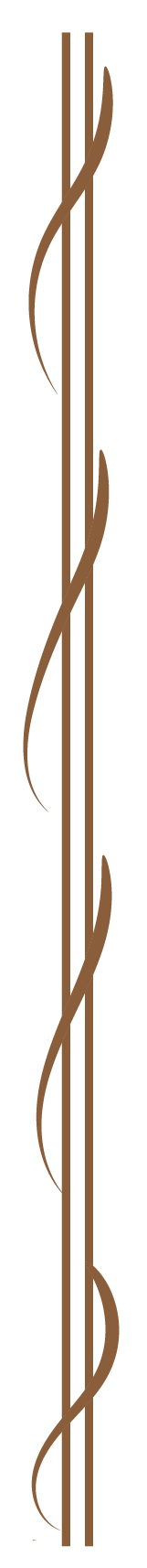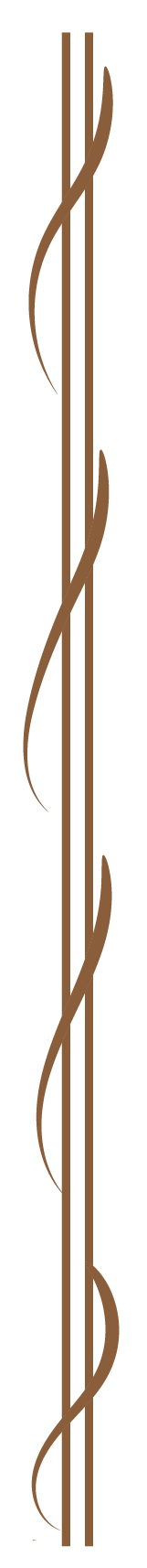


Copyright Geekosophical. All Rights reserved
Welcome to Geekosophical!
Why Your Wi-Fi Connection is Misbehaving
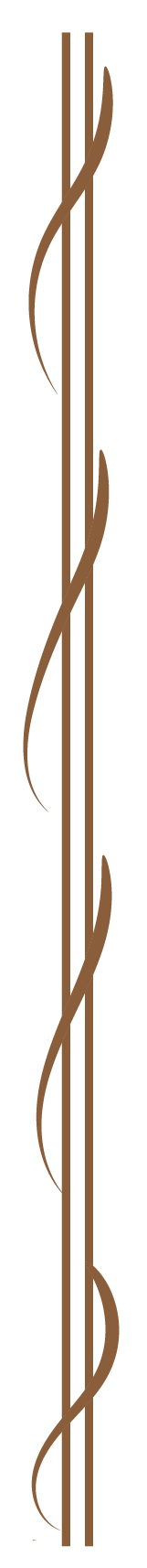
So, you've finally bought that new router. Yes, the expensive one in the glossy box, with all sorts of colored stickers glued to it, claiming to offer huge Wi-Fi transfer speeds and reliable connections no matter what.
And yet, the reality is totally different: you have discovered several areas in your home where the laws of physics don't seem to apply - at least when it comes to Wi-Fi signal propagation.
What is the cause, and what can you do about it?
In real-world situations, Wi-Fi signal travels as expected only if the router and the client (the device that is connected to it) can "see" each other. Signal strength takes a serious hit if there's any wall that separates them.
As you can imagine, things get even worse if several walls block the signal, and if these walls are shielded, no router in the world will be able to do a good job, no matter how much money you've paid for it.
And when these things happen in a business environment, the company may lose a lot of money because the Wi-Fi based telephony and other data/communication systems don't work!
And yet, the reality is totally different: you have discovered several areas in your home where the laws of physics don't seem to apply - at least when it comes to Wi-Fi signal propagation.
What is the cause, and what can you do about it?
In real-world situations, Wi-Fi signal travels as expected only if the router and the client (the device that is connected to it) can "see" each other. Signal strength takes a serious hit if there's any wall that separates them.
As you can imagine, things get even worse if several walls block the signal, and if these walls are shielded, no router in the world will be able to do a good job, no matter how much money you've paid for it.
And when these things happen in a business environment, the company may lose a lot of money because the Wi-Fi based telephony and other data/communication systems don't work!

The first category of Wi-Fi killers includes steel structures, walls, aquariums (water is a stronger Wi-Fi signal absorbent) and... human bodies!
To fix these types of issues, you can try and move your aquarium, for example. You shouldn't destroy the walls, of course, but nobody prevents you from trying to find a better position for your router.
I mean, your wife could do that, because she doesn't want to see that ugly router in the living room, but if you tell her that Netflix is going to load her favorite shows much faster, I guarantee that she'll let you move the router around. At least, that's what worked for me!
But where exactly should you place the router? The cable guy may have left it downstairs, behind the TV, but that's one of the worst possible places! Always place your router near the center of your home, in an elevated position. It's okay to place the router on a dresser, for example.
Another Wi-Fi killer is interference. It could happen because of your neighbors' Wi-Fi networks, but it can be caused by your gadgets and devices as well.
The fix the problem, install a Wi-Fi analyzer on your phone or (my recommendation) on your laptop, which has got a better antenna, so it can show you a precise Wi-Fi signal strength value. Here is an application that does the job.
Start the application, and then measure signal strength. Determine the most crowded Wi-Fi channels (they're usually 6 and 11). Simply log into your router's admin panel, and then tell it to run on the least crowded channel in the area.
If you can get a clear signal on channel 1, go for it! Channels 1, 6, and 11 are the only ones which don't interfere with each other. And don't ask me why the others overlap, I didn't design the 2.4 GHz Wi-Fi channels system!
Ironically, the channels of the newer 5 GHz band don't interfere with each other. It's ironic, because they've got a much more serious problem: they can't be used for long-range Wi-Fi communication. So, stick with the 2.4 GHz Wi-Fi band, because it's by far the best solution.
If things aren't working as expected even after trying the tips above, your router may lack the needed Wi-Fi power. According to data-alliance.net, there are 3 ways to solve this problem.
1) Install a 3rd party router operating system. Data Alliance recommends Tomato.
2) Increase Wi-Fi signal power by adding a better antenna. You can even build one on your own!
3) Place aluminum foil behind the router antennas, to focus the Wi-Fi signal towards the area that lacks it.
If none of these methods help you achieve the desired results, it's time to purchase new hardware. No, I'm not telling you to buy a new router - I know you've paid a lot of money for the existing one!
Buy a signal repeater, a Wi-Fi amplifier which should be able to fix the problem for good. In fact, if you've got an old router lying around, you can install Tomato on it, and then turn it into a signal repeater.
I hope that you will be able to fix your Wi-Fi related problems. Before closing, I've got a be honest with you: I still struggle getting a strong Wi-Fi signal in a room that's separated from my router by six walls. So, I guess that it's time to do what I preach, and buy myself a Wi-Fi range extender...
To fix these types of issues, you can try and move your aquarium, for example. You shouldn't destroy the walls, of course, but nobody prevents you from trying to find a better position for your router.
I mean, your wife could do that, because she doesn't want to see that ugly router in the living room, but if you tell her that Netflix is going to load her favorite shows much faster, I guarantee that she'll let you move the router around. At least, that's what worked for me!
But where exactly should you place the router? The cable guy may have left it downstairs, behind the TV, but that's one of the worst possible places! Always place your router near the center of your home, in an elevated position. It's okay to place the router on a dresser, for example.
Another Wi-Fi killer is interference. It could happen because of your neighbors' Wi-Fi networks, but it can be caused by your gadgets and devices as well.
The fix the problem, install a Wi-Fi analyzer on your phone or (my recommendation) on your laptop, which has got a better antenna, so it can show you a precise Wi-Fi signal strength value. Here is an application that does the job.
Start the application, and then measure signal strength. Determine the most crowded Wi-Fi channels (they're usually 6 and 11). Simply log into your router's admin panel, and then tell it to run on the least crowded channel in the area.
If you can get a clear signal on channel 1, go for it! Channels 1, 6, and 11 are the only ones which don't interfere with each other. And don't ask me why the others overlap, I didn't design the 2.4 GHz Wi-Fi channels system!
Ironically, the channels of the newer 5 GHz band don't interfere with each other. It's ironic, because they've got a much more serious problem: they can't be used for long-range Wi-Fi communication. So, stick with the 2.4 GHz Wi-Fi band, because it's by far the best solution.
If things aren't working as expected even after trying the tips above, your router may lack the needed Wi-Fi power. According to data-alliance.net, there are 3 ways to solve this problem.
1) Install a 3rd party router operating system. Data Alliance recommends Tomato.
2) Increase Wi-Fi signal power by adding a better antenna. You can even build one on your own!
3) Place aluminum foil behind the router antennas, to focus the Wi-Fi signal towards the area that lacks it.
If none of these methods help you achieve the desired results, it's time to purchase new hardware. No, I'm not telling you to buy a new router - I know you've paid a lot of money for the existing one!
Buy a signal repeater, a Wi-Fi amplifier which should be able to fix the problem for good. In fact, if you've got an old router lying around, you can install Tomato on it, and then turn it into a signal repeater.
I hope that you will be able to fix your Wi-Fi related problems. Before closing, I've got a be honest with you: I still struggle getting a strong Wi-Fi signal in a room that's separated from my router by six walls. So, I guess that it's time to do what I preach, and buy myself a Wi-Fi range extender...